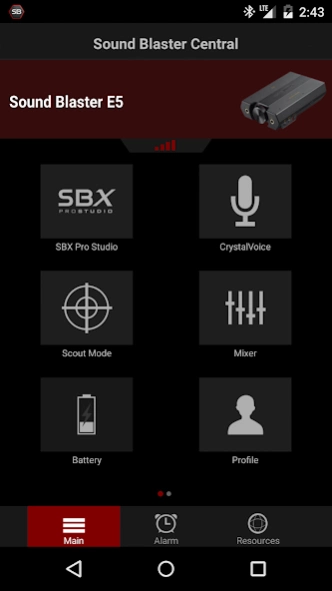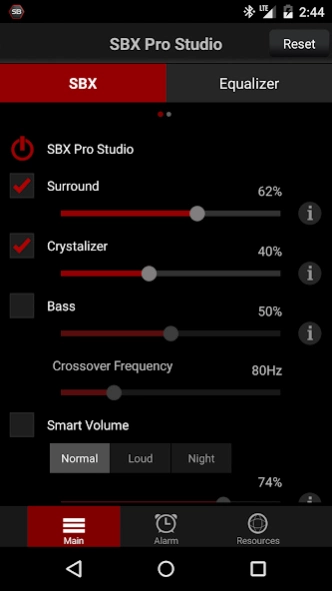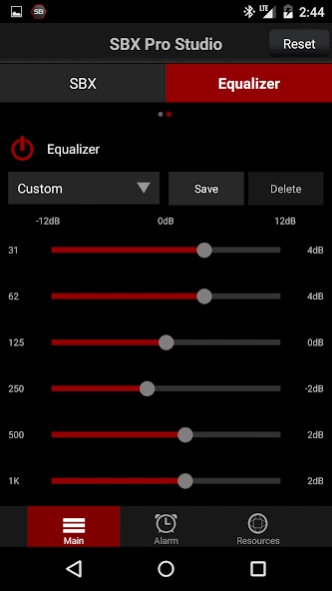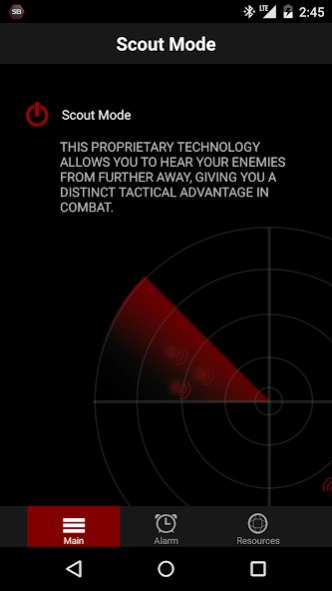Sound Blaster Central
Free Version
Publisher Description
Sound Blaster Central - Unprecedented audio controls and enhancements right in the palm of your hand!
Sound Blaster Central gives you simplified support for product setup and usage with Creative Sound Blaster Bluetooth devices that incorporate the multi-core SB-Axx1 audio chipset. It adds unprecedented audio controls and enhancements right from the palm of your hand!
Key features include:
Bluetooth Connectivity Tool
- Easily manage and customize connections to Creative Sound Blaster Bluetooth devices.
Advanced Controls
- Sound Blaster Central grants you mobile access to a full suite of advanced features that improves your music, movies, gaming and communication experience. E.g. Increase movie dialog levels for added clarity, or soften explosions so you won’t wake the family, removes ambient and acoustic noise for clearer communication, and much more!
Customizable Alarm
- Wake up to MP3 music or preset alarm tones with snooze function.
- Set alarms to sound on your Android device, Creative Sound Blaster Bluetooth device or both.
Video Tutorials
- Step-by-step videos teach you how to connect your smart device wirelessly to Creative Sound Blaster Bluetooth devices.
- Help you explore and take advantage of the many features of Creative Sound Blaster Bluetooth devices.
Requirements:
- Devices with Android 2.3 or above
- Devices with Bluetooth capability
- Creative Sound Blaster Bluetooth devices
- Devices with screen resolution of 480x320 or higher
Supported devices:
- Sound BlasterAxx SBX 10
- Sound BlasterAxx SBX 20
- Sound Blaster EVO Zx
- Sound Blaster EVO ZxR
- Sound BlasterAxx AXX 200
- Sound Blaster E5
Note: Some features mentioned are product specific, refer to its user manual for details.
About Sound Blaster Central
Sound Blaster Central is a free app for Android published in the Food & Drink list of apps, part of Home & Hobby.
The company that develops Sound Blaster Central is Creative Labs Pte Ltd. The latest version released by its developer is 1.0. This app was rated by 1 users of our site and has an average rating of 4.0.
To install Sound Blaster Central on your Android device, just click the green Continue To App button above to start the installation process. The app is listed on our website since 2020-06-11 and was downloaded 178 times. We have already checked if the download link is safe, however for your own protection we recommend that you scan the downloaded app with your antivirus. Your antivirus may detect the Sound Blaster Central as malware as malware if the download link to com.creative.central is broken.
How to install Sound Blaster Central on your Android device:
- Click on the Continue To App button on our website. This will redirect you to Google Play.
- Once the Sound Blaster Central is shown in the Google Play listing of your Android device, you can start its download and installation. Tap on the Install button located below the search bar and to the right of the app icon.
- A pop-up window with the permissions required by Sound Blaster Central will be shown. Click on Accept to continue the process.
- Sound Blaster Central will be downloaded onto your device, displaying a progress. Once the download completes, the installation will start and you'll get a notification after the installation is finished.